So, I can see all the questions about AI’s inability to think like humans or whether my job is going away. Well, hold your horses. Just like any tool, AI will be another tool that will help us get our jobs done.
Let’s start the mission. We will create a sample e-commerce site where users can search for products and add them to a cart.
Here is a simple example of an epic and user story
“Epic: Product Discovery and Cart Management
Objective: Enable users to search for products and manage their shopping cart effortlessly within the e-commerce platform.
User Story 1: Searching for a Product
As a user, I want to search for a product by name or category So that I can find items I’m interested in buying.
Acceptance Criteria:
Given I am on the homepage, When I enter a search term in the search bar and press enter, Then I see a list of products that match my search criteria.
Given I am on the homepage, When I select a category from the dropdown and press enter, Then I see a list of products within that selected category.
User Story 2: Viewing Product Details
As a user, I want to view details of a product, including price and reviews, So that I can decide if it meets my needs.
Acceptance Criteria:
Given I am viewing the list of products from a search or category selection, When I click on a product, Then I am taken to a product detail page where I can see the price, reviews, and product description.
User Story 3: Adding a Product to the Cart
As a user, I want to add a product to my shopping cart from the product details page, So that I can purchase it later.
Acceptance Criteria:
Given I am on the product details page, When I click the “Add to Cart” button, Then the product is added to my shopping cart, and I see a confirmation message.
User Story 4: Reviewing the Shopping Cart
As a user, I want to review items in my shopping cart, So that I can see what I’m about to purchase and make any necessary adjustments.
Acceptance Criteria:
Given I have added at least one product to my cart, When I click on the cart icon or link, Then I am taken to the shopping cart page where I can see all items listed with their price, quantity, and a subtotal.
User Story 5: Modifying Cart Contents
As a user, I want to modify the quantity of a product or remove it from my cart, So that I can change my mind before proceeding to checkout.
Acceptance Criteria:
Given I am on the shopping cart page, When I change the quantity of an item or click the remove link/button next to an item, Then the cart updates to reflect my changes, including the updated subtotal.”
Now, if you have ChatGPT3.5, you have to paste this into the prompt. Those with access to GPT4 can attach it as a Word document.
Now for the prompt: Here is a sample prompt for getting additional acceptance criteria, test cast, priority, test data, Expected Result, Automation Potential, and requirement traceability.
1. Detailed Acceptance Criteria that capture every facet of functional and non-functional requirements.
2. Strategically Curated Test Cases limited to a maximum number per user story, addressing positive, negative, and edge scenarios. These cases will be ranked by criticality, identified as ‘High Priority’ for essential tests and ‘Optional’ for less critical tests. An assessment for the potential ROI of automating each test case will also be included, marked as ‘Recommended for Automation’ where applicable.
3. Test Data, specifying the exact inputs or data values needed for thorough testing.
4. Requirement Traceability Matrix (RTM) that correlates each user story with its relevant test cases to ensure comprehensive coverage and traceability, including test cases’ prioritization and automation potential.
The outcome should be meticulously organized in an Excel spreadsheet, divided into tabs for ‘Acceptance Criteria,’ ‘Test Cases’ (including Test Data), and the ‘RTM,’ detailed as follows:
– Acceptance Criteria Tab: With columns for ‘User Story ID,’ ‘Acceptance Criteria,’ and ‘Notes.’
The Test Cases tab features columns for ‘Test Case ID,’ ‘User Story ID,’ ‘Description, ‘Priority’ (High Priority or Optional), ‘Type’ (Positive, Negative, Edge), ‘Test Data, ‘Expected Result,’ and ‘Automation Potential’ (Recommended for Automation or Manual).
The RTM tab contains columns for ‘Requirement ID,’ ‘User Story ID,’ ‘Total Number of Test Cases,’ ‘High Priority Cases,’ and ‘Cases Recommended for Automation.’
Templates or examples, especially for complex scenarios, would greatly assist in constructing this structured approach. Here’s an example related to a typical feature like email-based password reset:
Example User Story
Title: As a user, I want to be able to reset my password via email.
Acceptance Criteria
– A field for users to input their email must be present.
– The system should send a password reset email when a valid email is entered.
Example Test Cases
| Test Case ID | Description | Priority | Type | Test Data | Expected Result | Automation Potential |
| TC01 | Valid email, account exists | High Priority| Positive | [email protected] | Success message; reset email sent | Recommended for Automation |
| TC02 | Valid email, no account exists | High Priority| Negative | [email protected]| Error message; no email sent | Manual |
| TC03 | Invalid email format | Optional | Negative | invalidemail | Error message; invalid email format | Recommended for Automation |
| TC04 | Empty email field | High Priority| Edge | (empty) | Error message; field cannot be empty | Recommended for Automation |
Requirement Traceability Matrix Example
| Requirement ID | User Story ID | Total Number of Test Cases | High Priority Cases | Cases Recommended for Automation |
| REQ01 | US01 | 4 | 3 | 3 |
Can you create a downloadable Excel?
Here is a screenshot of the output file.
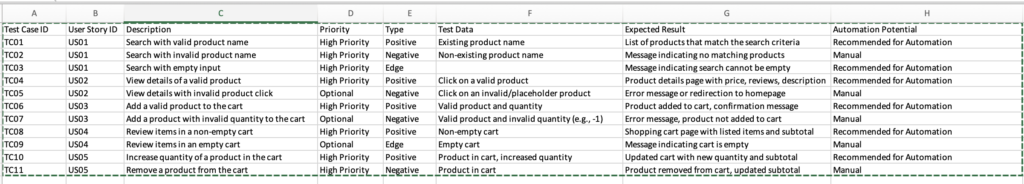
Sample RTM
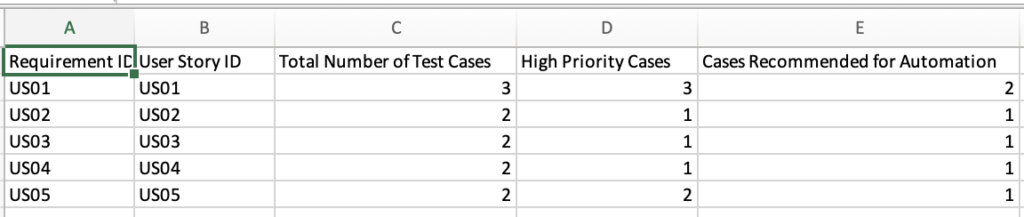
Can you create an API to attach a Doc or PDF? Yes, where the contracting comes down to the number of tokens you will be using and the cost of computing.
Using a standard prompt rather than creating an API-based solution is better.
Can you use a Wireframe as a reference document? Yes, but there is a catch. If your Wireframe is included in a Word or PDF, GPT will not analyze any of the embedded images.
You have to provide the image as a separate file.
You cannot attach documents using the free version of GPT.
AI solution still not stable, the results you get as out is not 100%, there are often missing test cases for user story or there are time output file missing Requirement Traceability. all out put file have to be carefully reviewed and validated before use.
